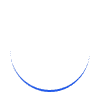Sintesi:
To avoid seeing the same ads, loosen your filters and change up the
ad creation date often! If you're too specific with filters, you might get very few results
and see the same ads repeatedly. Play around with different filters and dates to keep
getting fresh ads!
Linee guida:
We would like to remind you that we have every Facebook ad, this means that if
you
can't find new ads, it is a filtering issue. Try to understand and play around with the
filters more.
The reason you keep seeing the same ads will be because your filters are either too much, or
you have to change up the sorting or the ad creation date. The default sorting is "found
at," which means ads that were found the latest will be on the top. If you combine that with
a lot of filters, you might keep seeing the same ads the whole time. You can also click the
"x" on the sorting and get completely random sorting. Then, you can adjust the ads you see
the way you like with the ad creation date and the last seen filter.
Raccomandazioni:
Never try filters that are too tight, e.g. a niche filter + 5000+ ad spend, narrowing down by
country,
and
then also an ad creation date might bring you little results, which may lead to seeing the
same ads for these filters. Instead, you should either play around with the filters (try
different ad spend, dates, or countries) or use very loose filters like only ad spend and
perhaps website.
We do not recommend filtering by adset amount or "scaling," as those filters will have you
miss lots of ads. Scaling means that they are increasing the adset amount, but many people
don't scale that way. So try not to use those filters.
You should try different ad creation dates, different last seen dates, different sorting, and
perhaps different product creation dates.
Inoltre, ecco il significato di queste date:
- Data di creazione dell'annuncio: la data di creazione dell'annuncio.
- Data dell'ultima visualizzazione: la data in cui l'annuncio è stato visto per l'ultima volta dal nostro sistema.
- Sorting: "Last seen" means ads last seen by our system will go on top, while "found
date" means ads just found will be on top.
- Data di creazione del prodotto: la data in cui è stato realizzato il prodotto.
You can hover over any filter or any metric in the ad, and it will tell you what it means.
Please use that! Thanks for understanding!